Preferences
|
If your question is not addressed below, contact us through our support form and we will get back to you shortly. |
|
| Can I set an idle session timeout? | |
| Is it possible for multiple users to be signed in to IDrive® e2 simultaneously with one user identification? | |
| Can I set up email notifications for storage and egress utilization of my account? | |
Yes, you can set an idle session timeout to enforce automatic sign-out of IDrive® e2 if users are inactive for the specified duration.
To enable idle session timeout for your account,
- Sign in to your IDrive® e2 account.
- Go to Settings > Preferences > Your account.
- Under Session control, set the duration for the Idle session timeout.
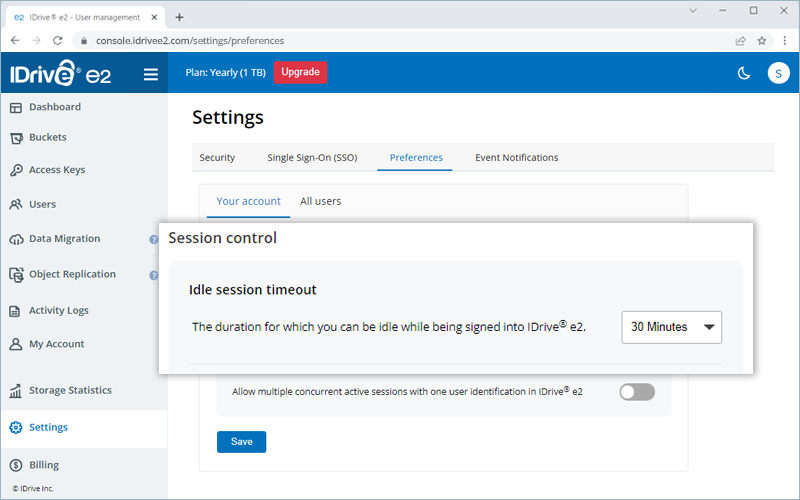
- Click Save.
To enable idle session timeout for users' accounts,
- Go to Settings > Preferences > All users.
- Under Session control choose the required option:
- Allow users to set timeout duration: Users can set their own session timeout duration.
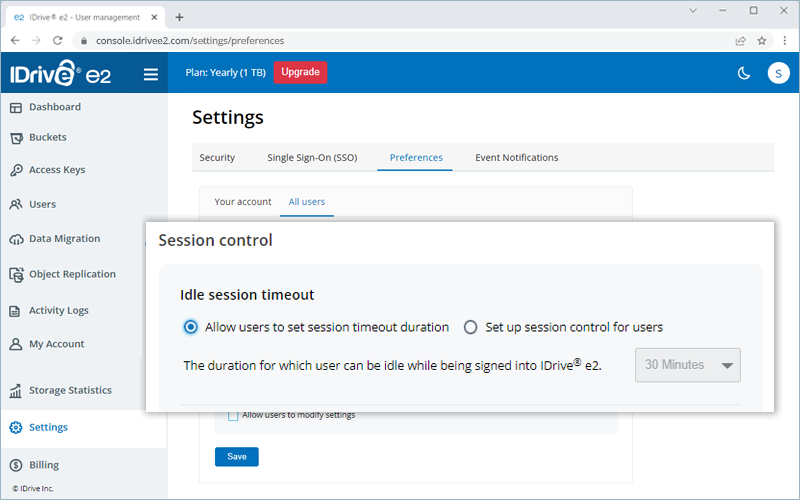
- Set up session controls for users: Set idle session timeout duration for all users.
- Allow users to set timeout duration: Users can set their own session timeout duration.
- Click Save.
Note: You can also set up an idle session timeout while adding new users.
Is it possible for multiple users to be signed in to IDrive® e2 simultaneously with one user identification?
Yes, you can enable concurrent sessions to allow multiple users to sign with one user identification.
To enable concurrent session, go to Settings > Preferences and enable Concurrent sessions. You can enable it just for your account or all users account.
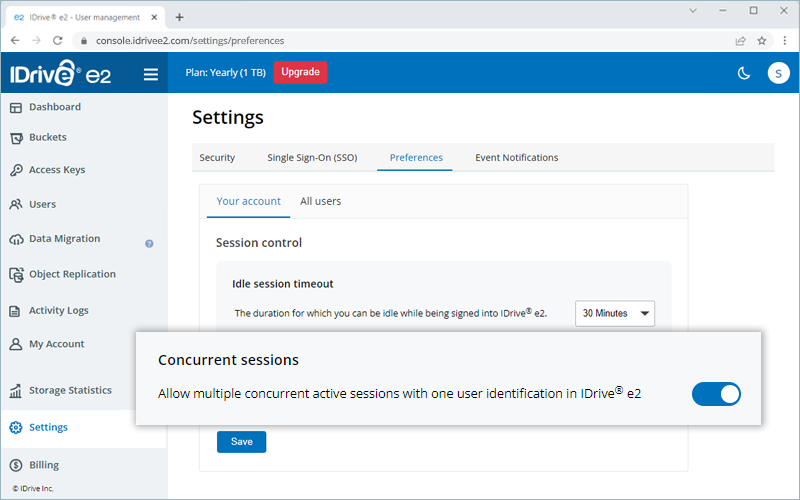
Note: You can allow users to modify this setting by selecting the checkbox.
Yes, you can set up email notifications to receive alerts when the storage or egress utilization exceeds a specified limit. Additionally, you can also receive email reminders for account renewal.
To set up email notifications,
- Sign in to your IDrive® e2 account.
- Go to 'Settings' > 'Preferences'.
- Set the required alerts:
- Receive notification when storage utilization exceeds X% - Set the required percentage and frequency
- Receive notification when egress exceeds X% of allowable limit - Set the required limit
- Receive notification X days before account renewal - Set the required number of days before which you wish to receive the renewal reminder. This notification is only applicable for yearly plan users.
- Click 'Save'.
